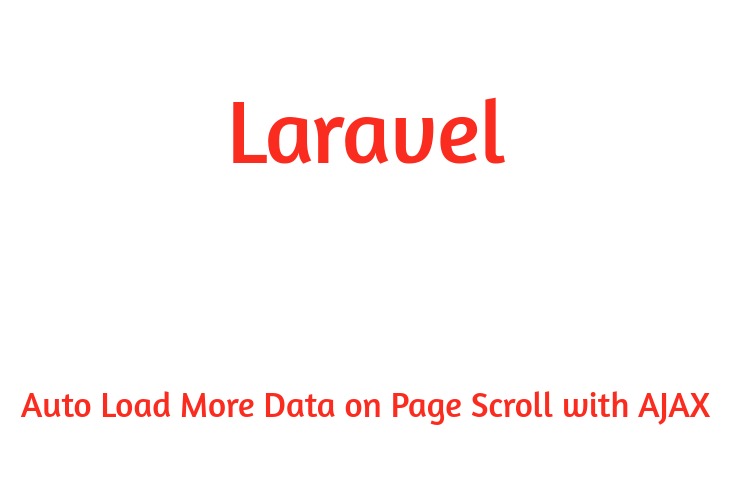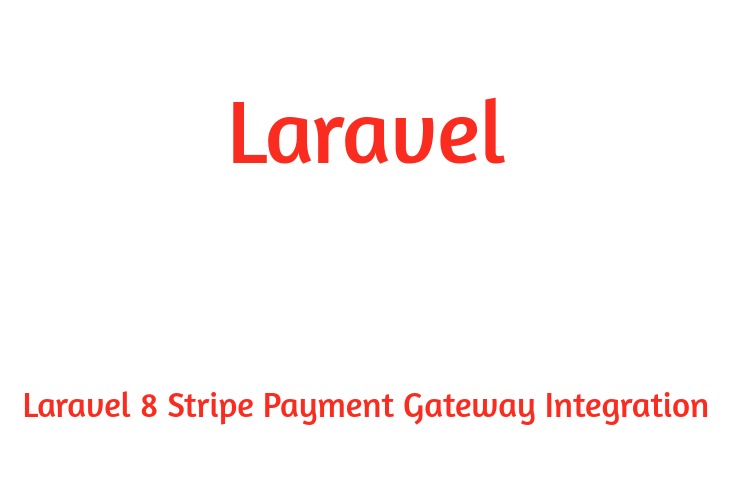Hello Dev.
Laravel 8 livewire load more records on page scroll; in this article you'll llearn how to enforce load more records on page scroll in laravel 8 with livewire.
Sometimes, you want to load information on web page scroll or infinity page scroll in laravel 8 with livewire. So, in this laravel livewire load more on page scroll educational, you will learn one by one how to implement load more data on infinity scroll in laravel 8 app with livewire package.
Step 1: Create Laravel Project
first of all we want to get clean and new Laravel eight version application the use of bellow command, now open your terminal OR command prompt and then fire bellow command and run it(However, you may ignore this step if the app is already created).
composer create-project --prefer-dist laravel/laravel blog
Step 2: Configuration of Database
Secondly, insert the database name, username and password in .env file...
.env
DB_CONNECTION=mysql
DB_HOST=127.0.0.1
DB_PORT=3306
DB_DATABASE=here your database name here
DB_USERNAME=here database username here
DB_PASSWORD=here database password here
Step 3: Set Up Migration and Add Dummy Data
In this step, open your command prompt and run the following command to create the table into your database...
php artisan migrate
This command will create table into your database.
Open terminal, execute the below commands to generate the test data...
php artisan tinker
Next,
User::factory()->count(100)->create()
Step 4: Install Livewire
In this step, you need to install livewire package to your laravel project using the following command...
composer require livewire/livewire
Step 5: Create Load More Component
In this step, create the livewire components for load more data using the following command in laravel. So Open your cmd and run the following command...
php artisan make:livewire load-more-user-list
This command will create the following components on the following path...
app/Http/Livewire/LoadMoreUserList.php
resources/views/livewire/load-more-user-list.blade.php
Now, Navigate to app/Http/Livewire folder and open LoadMoreUserList.php file. Then add the following code into your LoadMoreUserList.php file
LoadMoreUserList.php...
<?php
namespace App\Http\Livewire;
use Livewire\Component;
use App\Models\User;
class LoadMoreUserList extends Component
{
public $perPage = 12;
protected $listeners = [
'load-more' => 'loadMore'
];
/**
* Write code on Method
*
* @return response()
*/
public function loadMore()
{
$this->perPage = $this->perPage + 5;
}
/**
* Write code on Method
*
* @return response()
*/
public function render()
{
$users = User::latest()->paginate($this->perPage);
$this->emit('userStore');
return view('livewire.load-more-user-list', ['users' => $users]);
}
}
After that, Navigate to resources/views/livewire folder and open load-more-user-list.blade.php file. Then add the following code into your load-more-user-list.blade.php file...
load-more-user-list.blade.php
<div>
<div class="table-responsive">
<table class="table table-bordered">
<thead>
<tr>
<th>No.</th>
<th>Name</th>
<th>Email</th>
</tr>
</thead>
<tbody>
@foreach($users as $user)
<tr>
<td>{{ $user->id }}</td>
<td>{{ $user->name }}</td>
<td>{{ $user->email }}</td>
</tr>
@endforeach
</tbody>
</table>
</div>
</div>
Step 6: Create and Add Routes
In this step, Navigate to routes folder and open web.php. Then add the following routes into your web.php file...
web.php
Route::get('/load-more-scroll', function () {
return view('lists');
});
Step 7: Create Blade View
In this step, navigate to resources/views/folder and create one blade view files that name lists.blade.php file. Then add the following code into your lists.blade.php file...
lists.blade.php
<!DOCTYPE html>
<html lang="{{ str_replace('_', '-', app()->getLocale()) }}">
<head>
<meta charset="utf-8">
<meta name="viewport" content="width=device-width, initial-scale=1">
<title>Laravel 8 Livewire Load More Data on Page Scroll - meaningarticles.com</title>
<!-- Fonts -->
<link href="https://fonts.googleapis.com/css?family=Nunito:200,600" rel="stylesheet">
<link rel="stylesheet" href="https://stackpath.bootstrapcdn.com/bootstrap/4.5.1/css/bootstrap.min.css">
<!-- Styles -->
<style>
html, body {
background-color: #fff;
color: #636b6f;
font-family: 'Nunito', sans-serif;
font-weight: 200;
height: 100vh;
margin: 0;
}
.full-height {
height: 100vh;
}
.flex-center {
align-items: center;
display: flex;
justify-content: center;
}
.position-ref {
position: relative;
}
.top-right {
position: absolute;
right: 10px;
top: 18px;
}
.content {
text-align: center;
}
.title {
font-size: 84px;
}
.links > a {
color: #636b6f;
padding: 0 25px;
font-size: 13px;
font-weight: 600;
letter-spacing: .1rem;
text-decoration: none;
text-transform: uppercase;
}
.m-b-md {
margin-bottom: 30px;
}
</style>
</head>
<body>
<div class="container mt-5">
<div class="row justify-content-center">
<div class="col-md-8">
<div class="card">
<div class="card-header">
<h2>Laravel 8 Livewire Load More Data on Page Scroll Example - meaningarticles.com</h2>
</div>
<div class="card-body">
@if (session()->has('message'))
<div class="alert alert-success">
{{ session('message') }}
</div>
@endif
@livewire('load-more-user-list')
</div>
</div>
</div>
</div>
</div>
@livewireScripts
<script type="text/javascript">
window.onscroll = function(ev) {
if ((window.innerHeight + window.scrollY) >= document.body.offsetHeight) {
window.livewire.emit('load-more');
}
};
</script>
</body>
</html>
if you want to add HTML(blade views), CSS, and script code into your livewire files. So, you can use @livewireStyles, @livewireScripts, and @livewire(‘ blade views’).
Step 8: Run Development Server
Finally, you need to run the following PHP artisan serve command to start your laravel livewire load more data on page scroll app...
php artisan serve
Now, you are ready to run laravel livewire load more on page scroll app. So open your browser and hit the following URL into your browser...
http://localhost:8000/load-more-scroll
i'm hoping it assist you to, thanks for visit my article if you like my article then proportion together with your friend and social platform.